Managing Table Relationships
Relationships between tables can be defined to let Insights know how to join the tables.
To configure relationships, go to the Data Sources tab, select the data source, and click on the Manage Relationships button to open the relationships manager. Here you can drag and drop the tables to manage relationships between them.
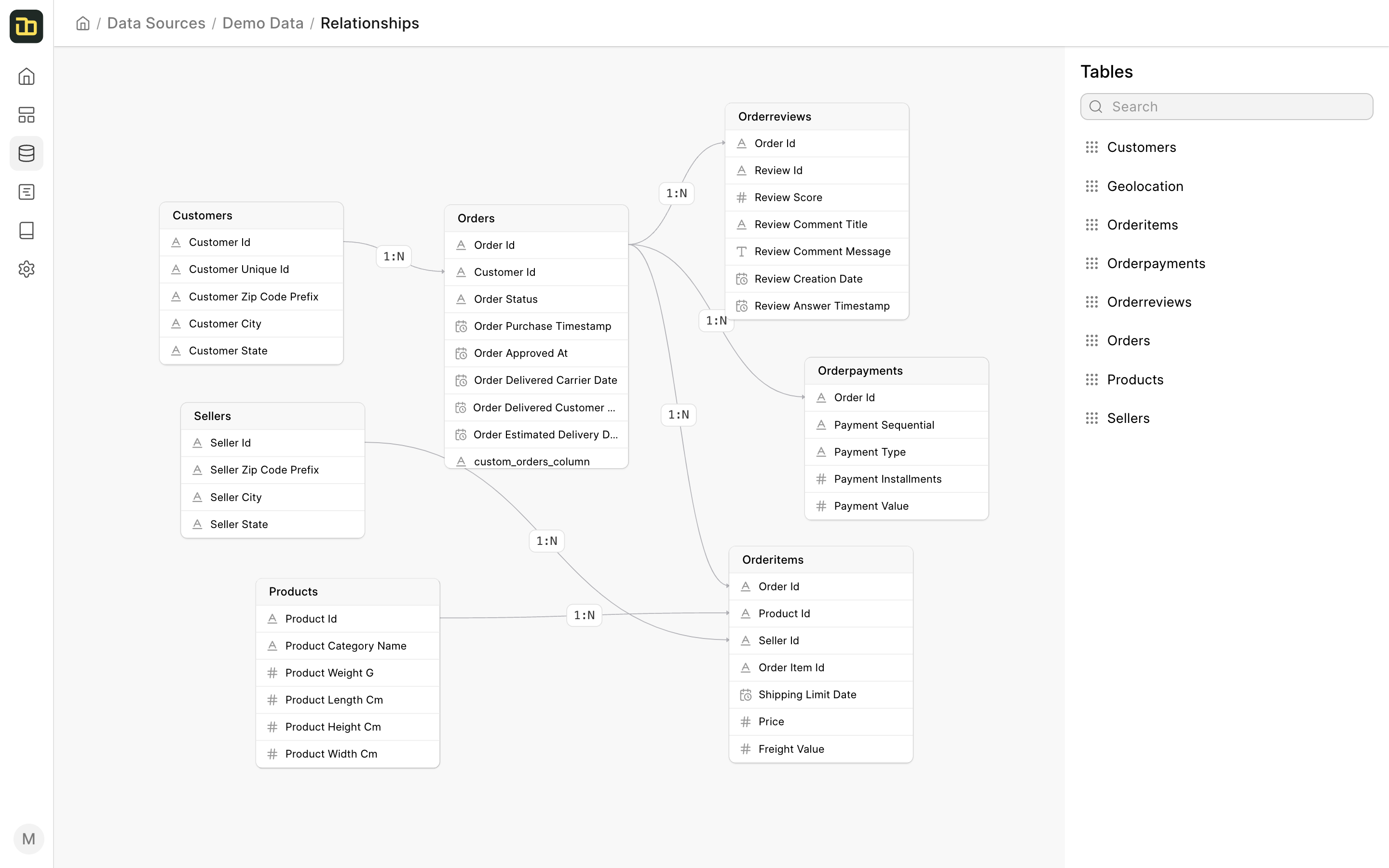
To create a relationship, drag the column from one table to another. It is always a best practice to drag the column that is a primary key in the source table to the column that is a foreign key in the destination table.
To delete a relationship, click on the Edge that joins the two table columns and click on the Delete button.