Cross Database Queries
When you want to create a query that uses tables from multiple data sources, you will have to store the data from multiple data sources in a single data source. This can be done by clicking on the Store Query option under the 3-dot menu of the query.
When storing a query, Insights creates a new table or replaces the existing table in the Query Store data source that comes pre-configured with Insights.
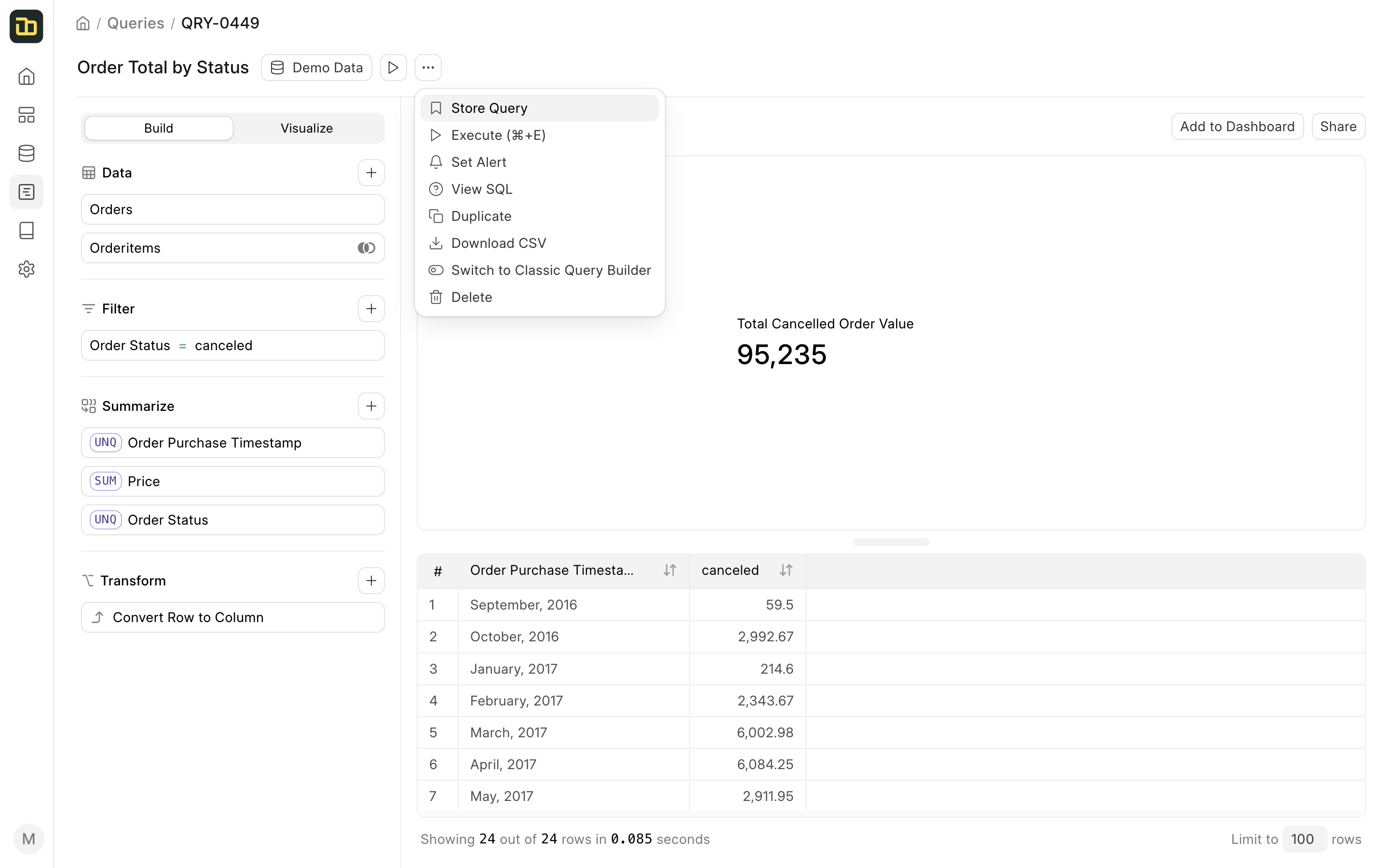
After storing multiple queries from multiple data sources, you can create a new query that uses the tables from the Query Store data source.
Everytime a query from Query Store is executed, Insights will execute the queries from the original data sources and store the result in the Query Store data source. This ensures that the data in the Query Store data source is always up-to-date.